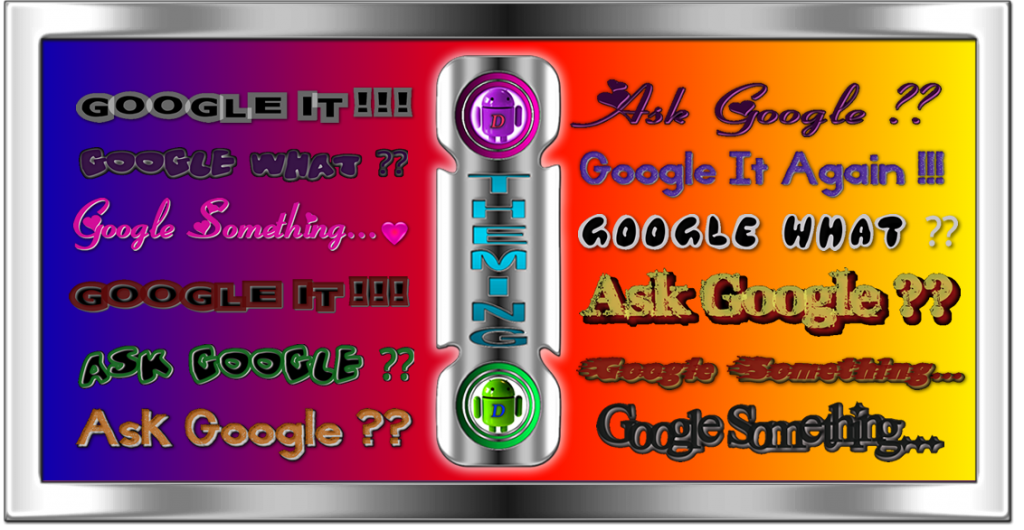D&D Zooper Search 1.00
Paid Version
Publisher Description
This app contain 20 custom Google Search widgets for use with Zooper Widget Pro.
These are fully functional and will open your Google Search when tapped, text colors and scale can be adjusted by the user giving a variety of theming options to suit all your homescreen needs,
To Apply these widgets:
1. Ensure you have Zooper Pro installed.
2. Long press on your homescreen.
3. Select add widget.
4. Select Zooper Pro
5. Select D&D Zooper
6. Select your widget sizing
7. Choose your Google Search bar
8. Marvel at it's beauty on your homescreen !
Please note : There is a bug caused by Playstore encryption which may cause you to get a blank screen when you attempt to apply the widget. If this happens for you then please email us enclosing a screenshot of your google play receipt and we can send you a fix promptly. We apologise if this happens for you but it is beyond our control, Zooper are reportedly working on a fix....
If there is any problems please email us at ddtheming@gmail.com, help is at hand !
Hope you enjoy these custom Google Search bars and if you do, please consider leaving a review !
About D&D Zooper Search
D&D Zooper Search is a paid app for Android published in the Themes & Wallpaper list of apps, part of Desktop.
The company that develops D&D Zooper Search is Dori Smith. The latest version released by its developer is 1.00.
To install D&D Zooper Search on your Android device, just click the green Continue To App button above to start the installation process. The app is listed on our website since 2014-03-03 and was downloaded 12 times. We have already checked if the download link is safe, however for your own protection we recommend that you scan the downloaded app with your antivirus. Your antivirus may detect the D&D Zooper Search as malware as malware if the download link to com.dori.zwskin.gs is broken.
How to install D&D Zooper Search on your Android device:
- Click on the Continue To App button on our website. This will redirect you to Google Play.
- Once the D&D Zooper Search is shown in the Google Play listing of your Android device, you can start its download and installation. Tap on the Install button located below the search bar and to the right of the app icon.
- A pop-up window with the permissions required by D&D Zooper Search will be shown. Click on Accept to continue the process.
- D&D Zooper Search will be downloaded onto your device, displaying a progress. Once the download completes, the installation will start and you'll get a notification after the installation is finished.